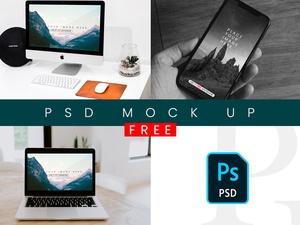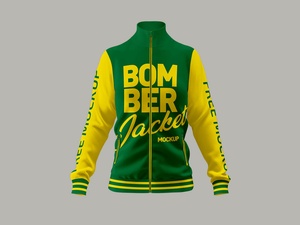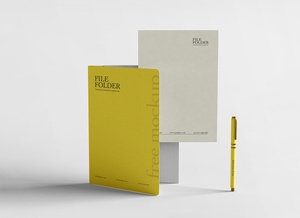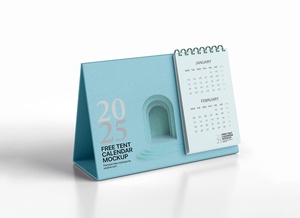Gameboy Handheld Game Console Mockup

Handheld game consoles have indeed remained popular among gamers for their portability and convenience. They offer a way to enjoy gaming experiences on the go, whether during commutes, travel, or simply when you have some downtime.
The mockup you've shared can be a valuable resource for designers and manufacturers looking to showcase their handheld game console designs. Here are some additional tips for effectively using such mockups:
-
Realistic Design: Ensure that the design you place on the mockup closely resembles the actual appearance of the handheld game console, including the buttons, screen, and any branding elements.
-
High-Quality Images: Use high-resolution images and graphics to ensure that the final mockup appears sharp and clear. This helps in conveying the details of the design accurately.
-
Color Variations: Consider creating multiple mockups with different color variations or designs of the console. This allows you to showcase various options or models in your portfolio.
-
Custom Background: As mentioned, the background in the mockup is customizable. This provides flexibility in presenting the console in different settings or environments that align with your branding or product positioning.
-
User Interface (UI): If applicable, showcase the user interface of the game console's screen. This can include the main menu, gameplay, or any special features. Highlighting the screen adds depth to the mockup.
-
Contextual Usage: Present the mockup in contexts where users would typically use a handheld game console. For example, show it being held by someone during a commute or relaxation time.
-
Layer Organization: Ensure that the PSD file is well-organized with clearly labeled layers. This makes it easier to customize and edit the mockup.
-
Lighting and Shadows: Pay attention to lighting and shadows to create a more realistic appearance. Adjust these elements to match the lighting conditions of the chosen background.
-
Reflections: Consider adding subtle reflections or glares on the surface of the console to enhance realism and make the design look more three-dimensional.
-
Feedback: If possible, gather feedback from potential users or target audiences on the design and presentation of the console. This can help in refining the final product.
Using mockups like this one can be a powerful tool for showcasing your handheld game console designs, attracting potential customers or investors, and building excitement around your gaming product.