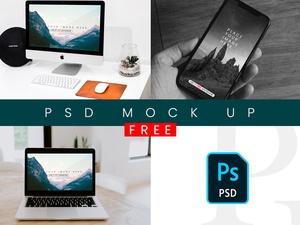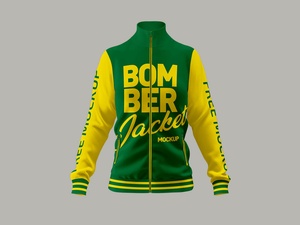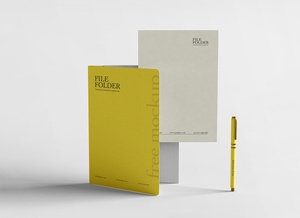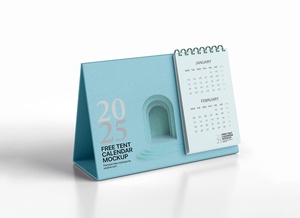Tilted Paper Coffee Cup Mockup

A tilted paper coffee cup mockup can be a great tool for presenting your coffee cup design in a realistic and appealing way. Here's how you can use this mockup to showcase your design:
-
Download the Mockup: First, download the mockup file to your computer. It should be in PSD format.
-
Extract the ZIP File: If the file is zipped, extract the contents of the ZIP file. This should reveal the PSD mockup file.
-
Open the PSD File: Open the PSD file in Adobe Photoshop or another graphics editing software that supports PSD files.
-
Edit the Smart Object: Inside the PSD file, there should be a "smart object" layer that you can edit. Double-click on this layer to open it. This is where you'll place your coffee cup design.
-
Place Your Design: Replace the existing design within the smart object with your own coffee cup artwork. Make sure your design fits the dimensions and resolution of the smart object for the best results.
-
Customize the Background: You can customize the background color to match your branding or design theme. Make any adjustments that enhance the overall presentation.
-
Save and Close: After placing your design and making any customizations, save the smart object and close it. Your design will now appear on the mockup.
-
Review and Adjust: Take a moment to review the mockup and ensure that your design looks as you intend. Make any final adjustments to colors, placement, or other details if needed.
-
Save and Export: Once you're satisfied with how your coffee cup design looks on the mockup, save the PSD file. You can then export the mockup for presentations, client pitches, or portfolio use.
If you want to add any specific text, logo, or graphic elements to the mockup to complement your coffee cup design, make sure to do so in a way that harmonizes with your overall branding.
By following these steps, you can effectively use the tilted paper coffee cup mockup to showcase your coffee cup designs, helping you present your work in a realistic and visually appealing manner.