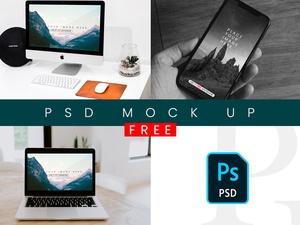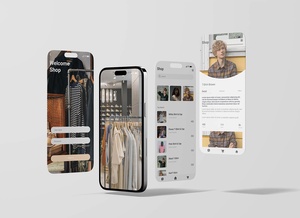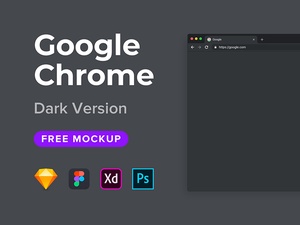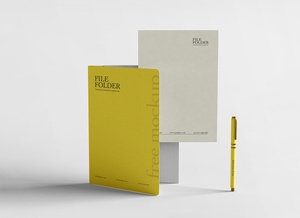Google Chrome Favicon Logo Dark & Light Mockup
d brand recognition. Here are some tips for designing and using favicons effectively:
-
Keep It Simple: Since favicons are tiny, simplicity is key. Design a favicon that is a simplified version of your logo or a significant brand element. Avoid intricate details that may not be visible at small sizes.
-
Consistent Branding: Ensure that your favicon aligns with your overall branding. Use the same colors, fonts, and design elements to maintain a consistent look.
-
Iconic Elements: Consider using an iconic element from your logo that can be easily recognized even at a small scale. This could be a symbol, letter, or a simplified version of your logo mark.
-
Pixel-Perfect Design: Create your favicon with precision to ensure that it appears crisp and clear. Pixel-perfect design is especially important for favicons due to their small size.
-
.ico Format: Save your favicon in the .ico format. This format is supported by all major browsers and ensures compatibility. Include multiple icon sizes within the .ico file for different use cases.
-
Transparency: While the .ico format supports transparency, be aware that older browsers may not display it correctly. Test your favicon on different browsers to ensure it looks as intended.
-
Favicon Generator: There are online favicon generators available that can help you create an .ico file and generate various favicon sizes. These tools simplify the process and ensure compatibility.
-
Testing: Always test your favicon on various browsers and devices to confirm that it appears correctly and is recognizable. You want it to be easily identifiable in bookmarks and tabs.
-
Quick Loading: Favicons should be small in file size to load quickly. Visitors often bookmark sites, and a fast-loading favicon enhances user experience.
-
Regular Updates: If you ever update your branding or logo, don't forget to update your favicon as well to maintain consistency.
-
Scaleable Design: While the standard favicon size is 16x16 pixels, create your favicon in a vector format or a larger size to ensure it scales well to different sizes and resolutions.
-
Legal Considerations: Ensure your favicon design complies with copyright and trademark laws. Don't use copyrighted images or logos without the proper permissions.
-
Accessibility: Keep accessibility in mind. Choose colors and design elements that are legible and suitable for users with visual impairments.
Designing a favicon that represents your brand effectively is a small but critical detail in your website's overall design. By following these guidelines, you can create a favicon that is both visually appealing and functional, enhancing the user experience for your visitors.